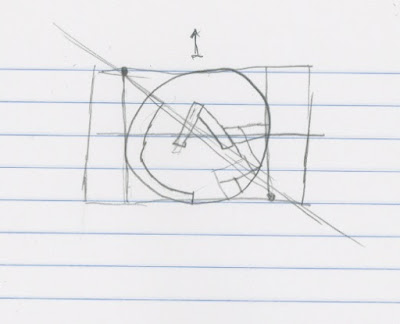Wednesday, December 9, 2015
Lets Go to School! Final Finding Nemo Scene
So I wanted a better ending to my Finding Nemo experience and this is just a picture of the ending where Marlin lets Nemo go to school! This final project seemed different and I did not know how I felt about it. Yet I think I have learned a lot more about Photoshop and how to use a lot of the tools to create an animation.
Monday, December 7, 2015
New seagull scene from Finding Nemo
This is my completed scene of the seagulls in Finding Nemo. I added the seagull in the background to give it more movement plus I learned how to do two animations in one. I think after doing these so many times, I get how to do this for future projects and my last gif for the final.
Wednesday, December 2, 2015
seagull scene- Final project
This is my next scene for my final project. I am doing a scene with the seagulls from the movie. I am not done with this gif specifically because I want to add seagulls flying so I will add that to the next post. This is what I have completed so far for this gif.
Monday, November 30, 2015
Meeting Bruce- Final Project
This next gif for my project is when Marlin and Dory meet Bruce. Something new that I learned today was using the filter affects. I used the ripple affect for just the background to show the water moving and then the fishes floating in each frame.
Tuesday, November 24, 2015
Turtle scene of Finding Nemo/ Final Project
This is the second GIF to my final project of Finding Nemo. This second one was difficult because I struggled with the motion of the turtles, which I need more work on. So far this project has been fun to reenact the scenes from the movie.
Wednesday, November 18, 2015
First gif to the Final Project
This is my first gif that I have created for my finding memo skit. I found out my two fishes that I will be using. In my first gif, it is Dory and Marlin swimming.
Monday, November 16, 2015
Final Project Proposal
For my final project, I will be doing scenes from Finding Nemo. Instead of doing the cartoon version for my animation, I will be using real life images of the characters to create a gif. I will be illustrating Marlin and Dory swimming trying to find Nemo. Then the part where they meet up with the turtles. Another scene I will do is when Dory and Marlin meet with the sharks during their meeting. The seagulls scene will be incorporated in the gif. Lastly the part where Marlin and Dory find Nemo at the end. Through all of this I will probably be using Photoshop to create my project and create at least 5 gifs to create my narrative.
Monday, November 9, 2015
Photoshop Mad Lib picture
My sentence for this project was the gigantic clock devoured the screams of the people at the department store.
Photoshop sentence
Our next project we are doing is a mad lib version on photoshop. We had to create a sentence and then create something from photoshop to represent it. My sentence I have to create is the gigantic clock devoured the screams of people at the department store.
Wednesday, October 28, 2015
Sandbox activity on photoshop
This is my first doodle on photoshop. I have never used photoshop before so this will be just as interesting as my first time on illustrator. Even though people say photoshop is easier, I will probably just be as new to me like the last time. I tried different tools that i could like the burning tool and paint brush with the different affects. I will try to use and understand each tool better for our next drawing.
Tuesday, October 20, 2015
Wednesday, October 7, 2015
Litsa Mirakis Geometric Sketch Final
This is my final creation of the geometric initial logo. I took out a few things such as the circle because it didn't feel like it was needed. Taking it out made the letters look like they are balancing on each other, which gave it a better look. From making it look like a apple to making it look more playful and colorful is a better outcome.
Monday, October 5, 2015
Litsa Mirakis Geometric Sketch
This is a continuation of the geometry sketch for my logo. Going on illustrator and putting the simple shapes of my logo to create an outline of it. Later on, I will form the shapes better to make it more natural.
Litsa Mirakis sketch of logo
The bottom picture shows the three sketches I wanted to pursue with in my project. The top picture is my design I want to further. I think it will be interesting to incorporate the letters as the figure to give it more depth.
Monday, September 28, 2015
Sunday, September 27, 2015
favorite logos
The Apple logo that represents such items as the iPhones or iPad is a simple design that people associate it with any of their products because it is an apple.
The Pepsi logo is another memorable logo because of how much the design has changed since I was born till now. It is as simple as a circle and the colors that represent the product.
The swoosh in the Nike logo can be as simple as this to its multicolored designs. We always associate this symbol with athletics. It makes the swoosh very versatile because of the many designs it can take on.
As a child, watching Disney Channel or any movies, seeing this at the beginning is a timeless logo because everyone has grown up with it.. Even without the words, we would know it is a Disney product because of the castle.
Starbucks to me, seems like a complicated design and has no relevance to coffee. Changing the logo completely would be odd because we don't see this as anything else.
The Pepsi logo is another memorable logo because of how much the design has changed since I was born till now. It is as simple as a circle and the colors that represent the product.
The swoosh in the Nike logo can be as simple as this to its multicolored designs. We always associate this symbol with athletics. It makes the swoosh very versatile because of the many designs it can take on.
As a child, watching Disney Channel or any movies, seeing this at the beginning is a timeless logo because everyone has grown up with it.. Even without the words, we would know it is a Disney product because of the castle.
Starbucks to me, seems like a complicated design and has no relevance to coffee. Changing the logo completely would be odd because we don't see this as anything else.
Wednesday, September 23, 2015
Litsa Mirakis contour stylized
Within this contour, I came upon many successes and challenges in making sure my drawing is similar to the actual clamp. I believe that I have made every mark on the drawing the same as what was on the tool itself to the closes proximity. I used the pen tool to the best of my ability and that was one of my well used tools that I did use.
The challenge overall on this project was using illustrator because I have never worked on it before, so understanding what all the tools are used for was a struggle. I did struggle the most on the words because the pen tool took to long to use to get each letter. Until I understood an easy way of doing it, it took a lot of pressure and time off. I think my challenge next is to use more of the styling tools to characterize my drawing more in other drawings we will have soon.
The challenge overall on this project was using illustrator because I have never worked on it before, so understanding what all the tools are used for was a struggle. I did struggle the most on the words because the pen tool took to long to use to get each letter. Until I understood an easy way of doing it, it took a lot of pressure and time off. I think my challenge next is to use more of the styling tools to characterize my drawing more in other drawings we will have soon.
Wednesday, September 16, 2015
Progress 1 on tool design
Tuesday, September 8, 2015
Blog 1: Inspired by Design
http://www.thisiscolossal.com/2015/07/urban-mural-palmitas-mexico/
Artist name: German Crew
These two photos were taken in the district of Palmitas in Pachuca, Mexico. The artists worked with the Mexican Government to recreate Mexico and create a transformation with in the town by helping with new temporary job and was said that it reduced crime and violence. These pictures are amazing because knowing about Mexico and how some areas are very dark and not to much color, brings light to a different part of the area. I think I want to do something like this for my project but making something dark and dull and making it colorful.
Subscribe to:
Posts (Atom)